Well, we’ve finally released the Saturn levels for Revenge of the Titans under the guise of version 1.5! This has been quite a complex release, what with the addition of several completely new alien types and a whole new world, and an awful lot of fiddling with balance, bug fixing, enhancement, and so on. Without further ado, here’s the links:
Like last time it would probably be a good idea to play through from level 1 again with a new profile, as the amount of money available in the levels is somewhat different now, as is the cost of researching various things.
And here are some pics…
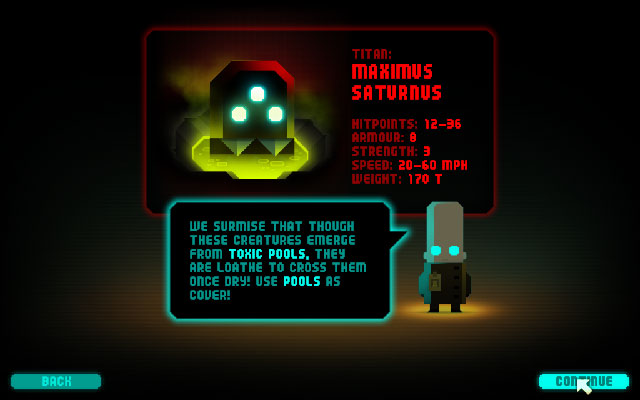
Yes, the boss is armed with a laser. No, he’s not very friendly.
What’s New?
Bugs Fixed
- Fixed: rocket explosion kills gidlets immediately upon spawning from a dead angry tick – gidlets now immune for 1 second on spawning
- Fixed: Win32 installer probs on Win7
- Fixed: games can now be saved and restored properly
- Fixed: lasers and rockets have different initial scanning ranges and scanner influence compared to normal turrets
- Fixed: Hide build entity when over other UI elements
New Features & Enhancements
- “Replay” level to be accompanied by “Restart” level in menu screen and end game screen
- Wraiths now occasionally damaged by blaster fire and explosions
- ESC key cancels building
- Prevent rocket turrets targeting flying units
- Prevent explosions damaging flying unitsPrevent disruptor damaging flying units
- Different gidrahs do different amounts of damage. Wraiths are especially dangerous!
- Rockets to explode only on striking target location
- Rockets to cause splash damage to buildings
- Turrets and droids now retarget every 2 seconds to pick better targets
- Wraiths now immune to lasers, and can only be stunned by disruptors
- Bosses can’t be stunned or knocked back now
- Put in a load of tips about gameplay and interface
- New $500 pickup 🙂
- More barricades available per world
Balance
- Change gidrah speed increase to linear with difficulty
- More and more crystals as worlds progress
- Even more crystals on boss levels
- Reduce crystals depending on excess cash
- Reduce value of gidrahs a bit
- Slowly adjust difficulty based on previous level
- Autoloaders no longer get more expensive the more you build
- Slowed down gid type 3 on the moon a bit, and made them a little weedier
Internal Stuff
- Tip sequences
- Fast forward button tip
- Building factories tip
- Harvesting tip
- Reloading tip
- Painting tip
- Placing turrets out of the way tip
- Armoured gidrahs tip
- Base needs repairing tip
- Base needs shielding tip
- Powerup tips (normal, cool, exotic)
- Scripted tips that appear at set times in a level
- Suicide gidrahs
- Flying alien movement
- Increase danger wherever an alien dies
- Laser to use proper rendering
- Expression parser in XML files! An easier life for Chaz.
- Updated gidrah story text with strength and new hitpoints values
- Bombs dropped when gidrah frozen or killed
- Bomb dropping
- Boss to fire laser from its eye
- Flying gidrah “drop attacks”
- Wraiths ever so slightly less ghostly
- Bombheads can’t be stunned once they’ve begun their attack
- Gidrahs all now have different death noises
Balance Changes
- Increase price of rockets and lasers and disruptors to $5000
- Nerf rockets, lasers and disruptors by reducing fire rate by 1 round / sec
- Increased research cost of rockets, lasers and disruptors to $15000
- Increased research cost of silos to $7500
- Reduced price of autoloader to $500
- Increased droid fire rate by 50%
As before, just go on ahead and try it out and if you’ve got any comments just feel free to post them here. Before you all moan about some things that didn’t make it into this release, we’re changing our release schedules slightly after this one: we’re going to be releasing several incremental updates over the coming two months, every two weeks or so, which in no particular order will add, one at a time:
- The much requested Sell button – yes, we reckon this will bring lots of added fun
- A facility to hide the HUD so you can place buildings right at the bottom of the map (and general HUD redesign to accommodate it)
- Earning medals for certain things, and a medals screen to look at your trophy cabinet so far
- Endless mode
- Survival mode
And after we’ve got all that working, it’ll be another long stint to get Titan done before Christmas. At which point the game will finally be properly released and increase in price to $27.72. If you haven’t yet bought the game, now’s your chance! Not only do you get it all nice and cheap you also get to influence the development decisions we make for the next 3 months, and whine about the difficulty levels.
Here’s a few more pictures before bedtime:







good work. will test it during the day.
cool! gj! so tech tree is still the same?
(you should put download link straight in to that blog post)
Yes, the tech tree is still the same, although the prices of things has changed somewhat, particularly the more exotic things.
Download wont start 🙁
What do you mean, won’t start…? Seems to be working here…
Trying to save the windows link just either stays on 4 hours or times out or never even starts.
Previous versions were fine.
Mac version downloads fine.
Got it now. Server load?
Unlikely to be server load… we’re dishing files out from a content delivery network now (simplecdn.net) – they must have had a glitch or something.
I…I..I think I’m in heaven. This is amazing! 😀
Oh and the download is working for me. Did you try using a different browser?
Sorry for the double post, but I just have to say something about this issue.
I am getting constant stuttering. Every few seconds the game will just hang, sound will mess up, and then it will go back to normal for a few more seconds. It doesn’t matter what’s going on on screen. It’s happening both during a level and in the menus.
Hmm I wonder if that’s the fancypants compiler options I’ve tried out. It’s working well on my development rig (and everywhere else I’ve tried it – the pooter at work is considerably weedier than the Puppygames box).
Does it settle down after a little while or does it continue to stutter weirdly? Is there anything suspicious in the log files?
I played until level 7 or 8, but if anything it was getting worse.
I’m looking at the err.log now… This could be it….
WARNING: Resource ‘insufficientFunds.soundclip’ not found
WARNING: Resource ‘cantBuild.soundclip’ not found
WARNING: Resource ‘MISSING:10’ not found
WARNING: Resource ‘MISSING:11’ not found
WARNING: Resource ‘MISSING:12’ not found
WARNING: Resource ‘MISSING:13’ not found
WARNING: Resource ‘MISSING:12’ not found
WARNING: Resource ‘MISSING:11’ not found
WARNING: Resource ‘MISSING:10’ not found
WARNING: Resource ‘MISSING:11’ not found
WARNING: Resource ‘MISSING:12’ not found
WARNING: Resource ‘MISSING:13’ not found
WARNING: Resource ‘MISSING:12’ not found
WARNING: Resource ‘MISSING:11’ not found
WARNING: Resource ‘MISSING:10’ not found
WARNING: Resource ‘roar01.buffer’ not found
WARNING: Resource ‘roar01_ambience.buffer’ not found
And then there are things under that which end with: (Unknown Source)
I tried updating all my drivers, closing back ground programs, changing the affinity and priority, but nothing.
I also doubt it’s my computer since I’ve got an 8800 GT with 3GB of RAM, and all the old versions run just as smooth as ever.
Hope that helps!
Hm what do the things ending with Unknown Source look like?
Cas 🙂
This:
java.lang.ClassCastException: com.shavenpuppy.jglib.Resource$SerializedResource cannot be cast to com.shavenpuppy.jglib.Resource
at com.shavenpuppy.jglib.Resource$SerializedResource.readObject(Resource.java:443)
at sun.reflect.GeneratedMethodAccessor6.invoke(Unknown Source)
at sun.reflect.DelegatingMethodAccessorImpl.invoke(Unknown Source)
at java.lang.reflect.Method.invoke(Unknown Source)
at java.io.ObjectStreamClass.invokeReadObject(Unknown Source)
at java.io.ObjectInputStream.readSerialData(Unknown Source)
at java.io.ObjectInputStream.readOrdinaryObject(Unknown Source)
at java.io.ObjectInputStream.readObject0(Unknown Source)
at java.io.ObjectInputStream.readObject(Unknown Source)
at java.util.HashMap.readObject(Unknown Source)
at sun.reflect.GeneratedMethodAccessor2.invoke(Unknown Source)
at sun.reflect.DelegatingMethodAccessorImpl.invoke(Unknown Source)
at java.lang.reflect.Method.invoke(Unknown Source)
at java.io.ObjectStreamClass.invokeReadObject(Unknown Source)
at java.io.ObjectInputStream.readSerialData(Unknown Source)
at java.io.ObjectInputStream.readOrdinaryObject(Unknown Source)
at java.io.ObjectInputStream.readObject0(Unknown Source)
at java.io.ObjectInputStream.defaultReadFields(Unknown Source)
at java.io.ObjectInputStream.readSerialData(Unknown Source)
at java.io.ObjectInputStream.readOrdinaryObject(Unknown Source)
at java.io.ObjectInputStream.readObject0(Unknown Source)
at java.io.ObjectInputStream.readObject(Unknown Source)
at net.puppygames.applet.Game.doRestoreGame(Game.java:2338)
at net.puppygames.applet.Game.access$7(Game.java:2328)
at net.puppygames.applet.Game$5.run(Game.java:2307)
at net.puppygames.applet.screens.DialogScreen.onClose(DialogScreen.java:85)
at net.puppygames.applet.Screen.close(Screen.java:840)
at net.puppygames.applet.Screen.close(Screen.java:855)
at net.puppygames.applet.screens.DialogScreen.onClicked(DialogScreen.java:113)
at net.puppygames.applet.Area.doClick(Area.java:722)
at net.puppygames.applet.Area.tick(Area.java:711)
at net.puppygames.applet.Screen.tick(Screen.java:586)
at net.puppygames.applet.Screen.tickAllScreens(Screen.java:1084)
at net.puppygames.applet.Game.tick(Game.java:2018)
at net.puppygames.applet.Game.run(Game.java:1628)
at net.puppygames.applet.Game.init(Game.java:704)
at net.puppygames.applet.Launcher.main(Launcher.java:64)
I wonder if you could try the Webstart version out and tell me if that’s got the same problem: http://www.puppygames.net/applets/RevengeOfTheTitans.jnlp
Hhmm…It downloaded just fine and starts, but right at the “Puppy Games” loading screen it crashes to the desktop without any error messages.
Hi! The new release broke the game for the windows build. I’ve uninstalled and reinstalled numerous times, disabled antivirus just in case, redownloaded the executable, .etc, but upon double clicking on the revenge of the titans icon, the process shows up for a second in task manager and then disappears entirely – the game will never load.
I immediately checked the comments and tried the java downloadable option as you mentioned, and that works perfectly with no problems, however.
Any thoughts as to what might be wrong? Either way, I’m happy so long as I get to play at all! 😀
FYI, resuming a saved game seems to no longer function. It goes to load and goes back to the main menu. And when I chose to start a new game, it showed *2* bases. One of which stayed in place on the screen when scrolling…
Ah, if that’s a saved game from last time around, it’ll be busted. Does it still do it when you restart the game? (Exit and re-run)
I have that same issue too except I have even re-installed the game AND started a new game.
Same here, stuterring issues that were not here before (despite dual core and 4 gig ram), and savegame issue where basically the game is not saving, or at least saving in a random fashion…
Yeah. I started a new game from scratch per your advice.
To clarify, I started a new game per your advice, but it doesn’t help. Saves don’t function properly.
same here with a save game from 1.5. at first click on “play”, the save game doesn’t load. at second click on “play” i get to the planet overview with the level playable that i saved at.
when i start that it’s like there is a second map overlay with only a base, crystals and destructible map artifacts. but this map doesn’t move when i scroll.
same bug(s) happened on level 2 when i started a new game without exiting.
also, from the second level on that i play after loading the game from windows, the red bar indicating level progression isn’t shown at all. the red timer bars for active powerups aren’t shown either, only the little interface elements that are supposed to frame the timers.
Hmm. I wonder how this has gotten so broken.
The user interface widget bug has been around a while but I’ve not managed to fix it yet.
Hm. Could you try redownloading the game (I uploaded a fresh build just now) and do an uninstall/install jiggity jig and see if that fixes it?
save game problem after exiting and restarting rott remains. ui problem seems to be gone.
Update broke the game :[
It’s not working on Linux anymore (at least not for me).
The game crashes right after the loading screen…
javaws “/home/kelp/.netx/cache/http/www.puppygames.net/applets/RevengeOfTheTitans.jnlp”
Aug 16, 2010 9:40:38 PM com.sun.corba.se.impl.ior.IORImpl getProfile
WARNING: “IOP00511201: (INV_OBJREF) IOR must have at least one IIOP profile”
org.omg.CORBA.INV_OBJREF: vmcid: SUN minor code: 1201 completed: No
at com.sun.corba.se.impl.logging.IORSystemException.iorMustHaveIiopProfile(IORSystemException.java:473)
at com.sun.corba.se.impl.logging.IORSystemException.iorMustHaveIiopProfile(IORSystemException.java:495)
at com.sun.corba.se.impl.ior.IORImpl.getProfile(IORImpl.java:334)
at com.sun.corba.se.impl.encoding.CDRInputStream_1_0.read_Object(CDRInputStream_1_0.java:787)
at com.sun.corba.se.impl.encoding.CDRInputStream_1_0.read_Object(CDRInputStream_1_0.java:761)
at com.sun.corba.se.impl.encoding.CDRInputStream.read_Object(CDRInputStream.java:231)
at com.sun.corba.se.impl.resolver.INSURLOperationImpl.getIORFromString(INSURLOperationImpl.java:120)
at com.sun.corba.se.impl.resolver.INSURLOperationImpl.operate(INSURLOperationImpl.java:130)
at com.sun.corba.se.impl.orb.ORBImpl.string_to_object(ORBImpl.java:836)
at org.GNOME.Accessibility.AccessUtil.getRegistryObject(AccessUtil.java:143)
at org.GNOME.Accessibility.JavaBridge.registerApplication(JavaBridge.java:1147)
at org.GNOME.Accessibility.JavaBridge.(JavaBridge.java:398)
at sun.reflect.NativeConstructorAccessorImpl.newInstance0(Native Method)
at sun.reflect.NativeConstructorAccessorImpl.newInstance(NativeConstructorAccessorImpl.java:57)
at sun.reflect.DelegatingConstructorAccessorImpl.newInstance(DelegatingConstructorAccessorImpl.java:45)
at java.lang.reflect.Constructor.newInstance(Constructor.java:532)
at java.lang.Class.newInstance0(Class.java:372)
at java.lang.Class.newInstance(Class.java:325)
at java.awt.Toolkit.loadAssistiveTechnologies(Toolkit.java:786)
at java.awt.Toolkit.getDefaultToolkit(Toolkit.java:875)
at javax.swing.ImageIcon.(ImageIcon.java:136)
at javax.swing.ImageIcon.(ImageIcon.java:155)
at net.sourceforge.jnlp.runtime.JNLPRuntime.loadWindowIcon(JNLPRuntime.java:535)
at net.sourceforge.jnlp.runtime.JNLPRuntime.initialize(JNLPRuntime.java:175)
at net.sourceforge.jnlp.runtime.Boot.run(Boot.java:203)
at java.security.AccessController.doPrivileged(Native Method)
at net.sourceforge.jnlp.runtime.Boot.main(Boot.java:193)
java.lang.NullPointerException
at net.sourceforge.jnlp.cache.CacheUtil.getCachedResource(CacheUtil.java:84)
at net.sourceforge.jnlp.util.XDesktopEntry.cacheIcon(XDesktopEntry.java:199)
at net.sourceforge.jnlp.util.XDesktopEntry.createDesktopShortcut(XDesktopEntry.java:123)
at net.sourceforge.jnlp.runtime.ApplicationInstance.addMenuAndDesktopEntries(ApplicationInstance.java:130)
at net.sourceforge.jnlp.runtime.ApplicationInstance.initialize(ApplicationInstance.java:117)
at net.sourceforge.jnlp.Launcher.launchApplication(Launcher.java:419)
at net.sourceforge.jnlp.Launcher$TgThread.run(Launcher.java:725)
Mon Aug 16 21:41:13 CEST 2010 Game: Revenge of the Titans 1.5
Serial 2560485420271721472
Game is registered: RegistrationDetails[personalinfohere]
Starting Revenge of the Titans 1.5
Initing sound
Loading: net.java.games.input.LinuxEnvironmentPlugin
Initialising full screen display
Set fullscreen displaymode to 1440 x 900 x 24 @50Hz
Set viewport to org.lwjgl.util.Rectangle[x=0,y=0,width=1440,height=900]
Set viewport to org.lwjgl.util.Rectangle[x=0,y=0,width=1440,height=900]
WARNING: Resource ‘insufficientFunds.soundclip’ not found
WARNING: Resource ‘cantBuild.soundclip’ not found
WARNING: Resource ‘MISSING:10’ not found
WARNING: Resource ‘MISSING:11’ not found
WARNING: Resource ‘MISSING:12’ not found
WARNING: Resource ‘MISSING:13’ not found
WARNING: Resource ‘MISSING:12’ not found
WARNING: Resource ‘MISSING:11’ not found
WARNING: Resource ‘MISSING:10’ not found
WARNING: Resource ‘MISSING:11’ not found
WARNING: Resource ‘MISSING:12’ not found
WARNING: Resource ‘MISSING:13’ not found
WARNING: Resource ‘MISSING:12’ not found
WARNING: Resource ‘MISSING:11’ not found
WARNING: Resource ‘MISSING:10’ not found
WARNING: Resource ‘roar01.buffer’ not found
WARNING: Resource ‘roar01_ambience.buffer’ not found
at worm.features.LayersFeature.createSprites(LayersFeature.java:208)
at worm.features.LayersFeature.createSprites(LayersFeature.java:185)
at worm.Worm.doSetMouseAppearance(Worm.java:157)
at worm.Worm.setMouseAppearance(Worm.java:147)
at worm.Worm.doCreate(Worm.java:245)
at com.shavenpuppy.jglib.Resources.allocate(Resources.java:466)
at com.shavenpuppy.jglib.Resource.create(Resource.java:154)
at net.puppygames.applet.Game.init(Game.java:657)
at net.puppygames.applet.Launcher.main(Launcher.java:64)
at sun.reflect.NativeMethodAccessorImpl.invoke0(Native Method)
at sun.reflect.NativeMethodAccessorImpl.invoke(NativeMethodAccessorImpl.java:57)
at sun.reflect.DelegatingMethodAccessorImpl.invoke(DelegatingMethodAccessorImpl.java:43)
at java.lang.reflect.Method.invoke(Method.java:616)
at net.sourceforge.jnlp.Launcher.launchApplication(Launcher.java:454)
at net.sourceforge.jnlp.Launcher$TgThread.run(Launcher.java:725)
Aha! That’s what working too much does to you. In my sleepy daze I forgot to upload half of the Linux jars, which I’ve now just done. Try clearing your caches and hit the link again, it should download a nice fresh working one.
Works perfectly now, thank you!
is it right that rott uses more resources now than in earlier versions, 400 mb of ram and more? i only have 1 gb, so i notice that.
at least it doesn’t run as smoothly as 1.3 and 1.4. for example, the game loads more slowly from windows and the main menu appears only gradually after a few seconds.
It looks like the Windows build is right royal buggered for some reason. I’ll take a long hard look at it tonight to find out what’s wrong. Also does anyone here with a Mac or Linux have any problems with save games? (I can’t get it to go wrong)
If anyone having trouble with the Windows build could try the Linux (Webstart) build that’d be grand (and tell me if it’s better).
performance of the linux (webstart) build is better, but save game problem remains.
if gidrahs had already appeared when the game was saved, they become part of the fixed overlay (as do buildings that had been placed), and a full new gidrah attack starts immediately, regardless of refineries or money available.
this save game problem appears only once for every profile i create, and only if i exit before loading the save game.
by the way, why are old save games still present when i uninstall, delete the directory, and reinstall? are they saved in a location other than the “slots” folder, the installation folder? where?
why do you create a windows-only version, if there is the webstart alternative?
The save game problem’s quite a tricky one to solve – it’s been bugging me since day 1 and I’ve still not cracked it. It appears to be a problem in Java’s serialisation mechanism which I’m going to have to work around and that’s not so easy 🙁 Interesting that it only appears once for every profile – does that mean that it never occurs again on that profile?
Interestingly, the issue where after a save fails to restore causing “dead” sprites to appear all over the place is present in all our games, and always has been, for about 7 years 🙂 It just relies upon restoring games not to fail (which it shouldn’t fail, of course) and tends to get a bit messed up if it does. The only solution right now is to exit the game and run it again until I figure out a more graceful way of cleaning up after a disaster.
The saved games are stored in the slots folder… thing is they should be deleted if the restore fails or succeeds either way. Uninstall should also delete them (although it won’t erase registration or progress). I’ll have to look into the uninstaller and see what it’s doing.
There’s a Windows downloadable alternative because it seems most people on Windows don’t have a JRE installed; what’s more the Windows version has tuned VM parameters for better performance (hah! usually). It’s a reliability thing. Webstart is pretty awful. We will one day replace it with getdown from Three Rings.
That’s right, once I’ve induced the save problem on a profile I can’t reproduce it on the same profile. At least not in the same way. If I save in the dead sprite state, the dead sprites remain after reloading. I haven’t been entirely methodical in my testing, though. So it’s possible or likely that I missed something. Anyway, more testing would be necessary for a detailed report.
I’ve noticed something with the small gidlets, now that they’re invincible for half a second, they are able to get free shots off at my buildings no matter what I do, even when my droids are all over them. I think a better solution for the missile problem would be to make them immune to just rocket blasts, if that’s too much trouble then you can make them stand still for a second while they’re immune so that my droids have a chance to clear them up before they reach my buildings.
I’ve also been having the horrible stuttering on the windows build and the java version doesn’t run at all. Not tested the make one yet.
Another annoying thing: Turrets are able to shoot over craters but capacitors can’t? The wraiths just float on by and I can’t do anything about them.
Good suggestion. And whoops, that’s a bug 🙂
In the meantime I’m uploading a new build which might not have the stuttering problem. Stay tuned… ETA about 15 minutes.
Ok, there’s a new version up to try out. I hope it fixes the stuttering problems.
NO there isn’t! Upload corrupted 🙁 Trying again. Wait 20 minutes.
There it is, all uploaded safely this time.
I will see if that fixes things.
🙁 Still stuttering….
Hm, still stuttering eh. And the previous version definitely doesn’t stutter?
… because the version I just uploaded uses the same runtime as the previous version, and it seems to have fixed it for other people. So I wonder if there isn’t possibly something else up with your system.
Are you able to bench it in any way? Maybe FRAPS and see what the framerate is? And can you give me your full system specs, including perhaps a breakdown of CPU usage and running processes?
My avg. FPS is 55 and the stuttering happens so quick FRAPS can’t even tell it’s there. However it does seem to have decreased, that stuttering that is. I think it has something to do with the game loading things because for the first few buildings I build it stutters, and then it goes to being fine again. I am most definitely sure the old versions didn’t stutter, the only slow down was when I had about 10+ multiblasters with cooling towers going at once 😉
My Specs:
Windows Vista 32bit
AMD 64 X2 Dual Core 4200+ 2.2GHz
3 GB RAM
8800 GT
CPU Usage (with no game running): 1-5%
Memory (with no game running): 37%
CPU Usage (with game running): 68%
Memory (with game running): 49%
Okay, so after playing some more it seems that game only stutters after I build something new, or a new titan type comes on screen that hasn’t been there since the previous start-up of the game. Possibly a loading issue? I am most definitely sure the old versions ran perfectly however.
My Specs:
OS: Windows Vista 32-bit
CPU :AMD Dual Core 4200+ 2.2Ghz
RAM: 3GB
GPU: 8800 GT 512MB
All have the latest drivers/updates installed.
My average FPS in fraps is 55, even with the stuttering.
CPU Usage without game running: 5-10%
Memory Usage without game running: 37%
CPU Usage with game running: 68%
Memory Usage with game running: 48%
Sorry for double posting that, but when I hit the refresh button it the first post wasn’t there so I did it again.
Good news! I did a complete uninstall and reinstall, and the game is working silky smooth. You did it Cas! 😀
Just got to the end.
OMG those flying bastards are annoying XD
I found myself constantly building shield generators to keep my base from blowing up, there was a mountain just next to my base which prevented turrets from killing the bugs as they flew over the mountain. Is the flying boss meant to move that fast? It only appeared after the last of the enemies had spawned and it suddenly it was over my base. I was so shocked that I hit the freeze power up and then the berzerk power up, never saw it fire even once (was looking forward to it) lol
I think it’d be good if shield generator negated more of the bomb splash damage or if the bombs don’t travel quite so far when they’re dropped.
Good to see the laser sweeps again, much better this way XD
Brilliant 🙂 You need those shield generators when you realise the aliens are going to start damaging you no matter how careful you are at keeping them at bay. The flying boss should have taken a fair amount of time to trundle across the map… sure you just didn’t miss him the first time you looked around? Bosses spawn immediately at the start of the level, y’see.
I’m thinking of allowing the laser to fire into mountain ranges at flying gids (but not through mountain ranges, if you see what I mean). It is after all very expensive.
Ah yes, see him now, must not have looked very hard XD
He seems to get 1/3 of the way to my base and then the speed up at the end of the level makes him zoom right over my base. Other than using power ups I don’t see how you can kill it, mines don’t hurt it and turrets get shot with the beam right away.
Having weapons that can shoot at flying mobs over mountains would be great.
I was thinking how cool it would be if the droid factory also made little helicopters that could chase after the flying things. Maybe have it produce a helicopter every 3 walking droids? Just an idea.
Game runs as smooth as silk now though XD
Thought I’d leave a quick note after playing the new version again for the second time. Bear in mind this is not a complaint or bug, just an interesting observation – does the difficulty setting apply to fresh games when you’ve completed all the levels?
My second run through was easy – really easy. To the point of only really needing two groups of small blasters with all the upgrades, and a few blast cannons for the big guys. Admittedly I got lucky on a couple of maps with choke points, but my best guess is I somehow broke the difficulty adjustment or something.
I stopped seeing any tough baddies early on and was often just presented with masses of small guys which where easy to mop up, and ghosts in relatively single file. Is this usual? I only mention it because it bordered on impossible the first go, I just managed it. The increase of the laser cost was a bit of a kicker, didn’t notice it for ages and all my cash dried up (think the mountain idea is a good one)
Difficulty should be the same each time you play a level now unless you specifically click on the button to make it easier and regenerate a new level. So maybe something’s up there. I’ll investigate.
Well that’s surprising because on my second fresh start (with the new update) I have found the game TWICE more difficult, I am literally sokaed with little monsters to the point that on mars I have to restard several times even early missons.
Maybe it was just a matter of good luck for you Alex.
OMFG IDK HOW I MISsED THIS,
I havent been checking the blog as much since I couldnt beat the last mars level, this is the first time checking since the 14th how dare you release when I was goen 😉 did you kno I wasent checking?
anyway im going to catch up with comments, read the full post, and tommorow start the game, late tonight sorry.
Great progress with the game, only been having one “problem” so far, on the moon missions seeing the range of your weapons is very hard and that is crucial information, here is a screenshot from the first moon level:
http://img714.imageshack.us/img714/7749/revengeofthetitans20100.jpg
Ah yes, I’ll just tweak the alpha of the circles a bit. You’ll see a fix in the 1.51 release out in 10 days or so.
Another small bug,
When you try to place a wall and you click by mistake on a building you cant place walls anymore unless you select this option again. You just see a red wall instead of your mouse pointer but you can’t place it anymore.
That’s a long standing bug I’ve not gotten around to addressing yet. You’ll find it happens when trying to build any kind of building and accidentally paint over a turret in need of reloading – the turret reloads but your “ghost” building freezes and you have to cancel build mode. Will fix for 1.51.
Well, thanks to this blog and its comments (convincing me that there actually did exist a stand alone downloadable version) all I have been playing lately is Minecraft. 🙂 (…ok, and some Dungeon Crawl Stone Soup, though they ruined part of the simplicity with their latest graphical update.)
Looking forward to trying the new Saturn levels when I get time, but it also seems that I’m better off waiting for the next version…
Here’s a suggestion, the laser seems to be the only weapon with a decent enough range to hit the flyers, you could make the laser’s primary target (if it isn’t already) the fliers and have the laser able to kill the big fliers more easily. If you include the ability for the laser to hit fliers over mountains then that’d be great.
At the moment I’ve got my turrets placed behind the flyer spawn so that bombs fall away from them when the flier dies.
I haven’t had time to play the latest version yet, but I do hope that missiles also can target flying mobs, and if they do, a balancing penalty (that’s quite logical) could be that they don’t do any splash damage at all when they hit a flying target.
If you have a read of the change log it states:
Prevent rocket turrets targeting flying units
Prevent explosions damaging flying unitsPrevent disruptor damaging flying units
Which is a bummer and really the blast mine should be able to reach flying units seeing as it has an 800 meter blast radius.
Maybe the multiblaster should get a bonus VS flying as well, sort of like an AA battery.
Hello Cas, I’ve not been able to get RotT working properly since pre-ordering it. It loads fine but the moment it reaches the title screen the audio repeats constantly and loops alternating bits of audio. I wasn’t going to mention this because I thought it was a known issue (it may very well be) but others above may possibly be having the same problem. I’ve tried the Java launcher and the same problem occurs. The ‘err’ log file says:
Thu Aug 19 17:55:19 GMT 2010 WARNING: Resource ‘insufficientFunds.soundclip’ not found
Thu Aug 19 17:55:19 GMT 2010 WARNING: Resource ‘cantBuild.soundclip’ not found
Thu Aug 19 17:55:29 GMT 2010 WARNING: Resource ‘MISSING:10’ not found
Thu Aug 19 17:55:29 GMT 2010 WARNING: Resource ‘MISSING:11’ not found
Thu Aug 19 17:55:29 GMT 2010 WARNING: Resource ‘MISSING:12’ not found
Thu Aug 19 17:55:29 GMT 2010 WARNING: Resource ‘MISSING:13’ not found
Thu Aug 19 17:55:29 GMT 2010 WARNING: Resource ‘MISSING:12’ not found
Thu Aug 19 17:55:29 GMT 2010 WARNING: Resource ‘MISSING:11’ not found
Thu Aug 19 17:55:29 GMT 2010 WARNING: Resource ‘MISSING:10’ not found
Thu Aug 19 17:55:29 GMT 2010 WARNING: Resource ‘MISSING:11’ not found
Thu Aug 19 17:55:29 GMT 2010 WARNING: Resource ‘MISSING:12’ not found
Thu Aug 19 17:55:29 GMT 2010 WARNING: Resource ‘MISSING:13’ not found
Thu Aug 19 17:55:29 GMT 2010 WARNING: Resource ‘MISSING:12’ not found
Thu Aug 19 17:55:29 GMT 2010 WARNING: Resource ‘MISSING:11’ not found
Thu Aug 19 17:55:29 GMT 2010 WARNING: Resource ‘MISSING:10’ not found
Thu Aug 19 17:55:29 GMT 2010 WARNING: Resource ‘roar01.buffer’ not found
Thu Aug 19 17:55:29 GMT 2010 WARNING: Resource ‘roar01_ambience.buffer’ not found
If you need any more details please let me know. Thanks.
Hi Gregg, drop us a line puppygames at gmail dot com and I’ll try to figure out what’s up. Send as much info as you can about your system and how it goes wrong.
Hey Cas,
With the rebalancing in this version, the bosses (in particular the Earth/Moon bosses) seem somewhat overpowered, in that they mow right over my barricades and turrets like they aren’t even there. Also, the Super Shield powerup is totally useless against bosses; they still level shielded turrets in one fell swoop. Perhaps bosses should be a little less powerful?
You should place turrets out of the direct path of the boss and attack it before it reaches the base. Also berzerk does wonders for boss killing, I always keep 1 or 2 handy for boss levels.
Don’t forget “Freeze”! Also multi-blasters + cooling towers is the closest thing you can get if your out of berzerks.
I know this is off topic but I am having big trouble with the “Phantom beast”, cant find a tech to kill them, the only resort i have is either building cheap turrents on their path, or/and stuffing my base with shields. But it is proving too expensive.
Maybe a small tech tree description, what kind of research we should do to reach a specific tech. I restarting levels several times to try to find the tech to no avail.
In this blog entry it says:
“Wraiths now occasionally damaged by blaster fire and explosions” and
“Wraiths now immune to lasers, and can only be stunned by disruptors”
To fight them effectively you need the Capacitor tech. Here’s the tech tree from an earlier blog entry:
http://i.imgur.com/hsytV.jpg
Is the tech tree correct in showing that Reactor, Battery, and Forcefields techs lead to Capacitor tech?
At least I know that Reactor and Battery are enough to be able to research Capacitor. Is there more than one research path?
A few minor suggestions, remarks and questions about information:
– Give an accurate explanation by how much cooling towers and batteries upgrade turrets.
– Make building, especially turret stats accessible somewhere. Right now they’re only shown when their tech is researched.
– In the tooltip for silos, “factory” is used instead of “refinery”.
– I find the term “extraction efficiency” in the silo description a bit unclear, could just mean that it’s faster. It’s also a bit unclear because the stockpiling advantage isn’t given in numbers, which it should be. Maybe state that silos increase the amount of money gained from crystals, but harvesting takes longer?
In the description of the “extraction tuning” tech it says “beam extraction efficiency +20%”. Does this mean +20% money gained from crystals?
Or am I wrong and just don’t understand the term efficiency correctly?
A question about money:
Why are $100 added at the end of a level and subtracted before the science lab?
I understand $250 are subtracted before the science lab and added at the start of the next level to give a small reserve?
*accurate explanation for reactor effect, too.
What does the available amount of barricades depend on? The planet? Maybe add a hint about the increase?
Well……i downloaded the setup,and installed RoTT,but i cant play it.
what happened?